Don't miss our holiday offer - up to 50% OFF!
What Does ‘Opened’ Mean on Snapchat?
Snapchat has transformed the way we communicate by providing a platform where conversations are quick, fun, and often fleeting. With its unique features, like disappearing messages and creative filters, Snapchat has captured the hearts of millions globally. However, its quirky interface and specific terminologies, such as “opened,” can sometimes leave users scratching their heads. Understanding these terms is key to maximizing your Snapchat experience.
One of the most commonly encountered terms is “opened,” which appears alongside messages in your chats. While it may seem straightforward, many users are curious about its exact meaning and implications. This article dives into what “opened” signifies on Snapchat, how it works, and answers some common questions related to it.
What Does ‘Opened’ Mean?

At its core, “opened” on Snapchat indicates that the recipient has viewed your Snap or chat message. When you send a Snap (a photo or video) or a text message through the app, it’s delivered to the recipient, and you can monitor its status. Once the recipient opens the message or Snap, Snapchat marks it as “opened,” accompanied by the timestamp of when it was viewed.
For example, if you send a funny photo to a friend, the status will initially show as “delivered.” Once your friend views the photo, the status will update to “opened.” This status lets you know that your message was received and seen, providing clarity about whether your communication was successful.
Also, read What Does ‘Live Location’ Mean on Snapchat?
How to Identify ‘Opened’ on Snapchat
When you open a chat with a specific friend or group, you’ll notice icons and text next to each message or Snap. Here’s how Snapchat indicates the “opened” status:
- For Snaps: If the recipient has opened your Snap, you’ll see a hollow arrow icon. The color of the arrow depends on the type of Snap you sent:
- Red hollow arrow: A Snap without audio has been opened.
- Purple hollow arrow: A Snap with audio has been opened.
- Blue hollow arrow: A chat message has been opened.
- For Chats: When a chat message has been opened, Snapchat will display the word “opened” along with the time it was viewed, such as “Opened 2m ago.”
Does ‘Opened’ Guarantee the Recipient Read or Watched Everything?
While “opened” confirms that the recipient has interacted with your message, it doesn’t guarantee they fully absorbed the content. For instance, they might have opened a photo Snap but quickly exited before closely examining it. Similarly, for video Snaps, there’s no way to tell if they watched the entire clip.
This ambiguity is part of Snapchat’s ephemeral nature. Unlike other platforms that track detailed engagement, Snapchat’s design prioritizes casual and transient interactions.
What If a Snap or Message Remains ‘Delivered’ but Not ‘Opened’?
A Snap or message showing “delivered” but not “opened” means it has reached the recipient’s device, but they haven’t interacted with it yet. There are several reasons this might happen:
- The recipient hasn’t opened Snapchat since receiving the message.
- They saw the notification but chose not to open it.
- They may be intentionally ignoring the message.
- Technical issues could be preventing them from viewing it.
If a Snap or message remains unopened for an extended period, it’s possible that the recipient is busy or uninterested in responding.
Also, read What Does ‘Media Upload’ Mean on Snapchat?
Can ‘Opened’ Be Faked on Snapchat?
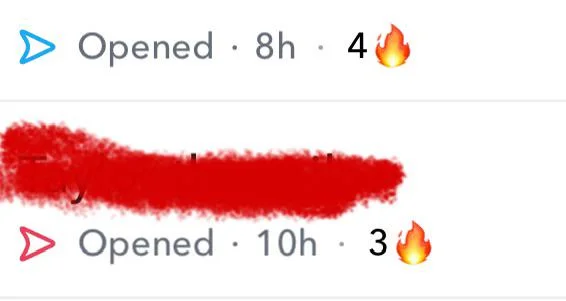
There’s a common misconception that “opened” statuses can be manipulated. While some third-party apps or workarounds claim to let users view Snaps without triggering the “opened” status, these methods often violate Snapchat’s terms of service and may lead to account bans. Snapchat’s built-in security measures aim to ensure transparency and honesty in communication.
Additionally, Snapchat’s notifications are designed to update accurately. For instance, if someone screenshots your Snap or replays it, you’ll receive a notification, reinforcing the platform’s commitment to privacy and real-time updates.
What Happens After a Snap or Message Is ‘Opened’?
Once a Snap or message is opened, it typically disappears from the chat. For Snaps, they vanish immediately unless the recipient chooses to replay them (which can only be done once per Snap). For chat messages, they disappear after being viewed, unless either party saves them by tapping and holding the message.
It’s worth noting that saved messages remain in the chat until both users unsave them. This feature is particularly useful for important information you might want to revisit.
Tips for Using Snapchat Effectively
- Monitor your notifications: Keep an eye on your Snap and chat statuses to stay updated on who’s engaging with your messages.
- Respect others’ time: If someone hasn’t opened your Snap immediately, avoid sending repetitive follow-ups. People might be busy.
- Use Snapchat’s features wisely: Take advantage of saving chats for important messages and being mindful of privacy settings to control who can send you Snaps or messages.
Also, read What Does ‘Accept Friend’ Mean on Snapchat?
Conclusion
The “opened” status on Snapchat is a straightforward yet essential feature that keeps communication transparent and interactive. By understanding what “opened” means, you can better navigate the app and ensure your messages are received as intended. Whether you’re a casual user or a Snapchat enthusiast, mastering these small details enhances your overall experience and ensures smoother interactions with friends and family.