Don't miss our holiday offer - up to 50% OFF!
How to View Your Watch History in TikTok
TikTok has emerged as a global sensation, offering an endless stream of entertaining, educational, and inspiring content. With its intuitive algorithm, the platform curates videos based on user preferences, making each user’s experience unique. Whether you’re exploring viral trends, learning new skills, or simply indulging in light-hearted humor, TikTok provides something for everyone. Amidst this sea of content, it’s not uncommon to stumble upon a video that resonates deeply, only to lose track of it later.
Understanding how to access your watch history can be a game-changer for TikTok users. It allows you to revisit videos you’ve previously watched, ensuring that no memorable content slips through the cracks. While TikTok doesn’t prominently feature a dedicated “Watch History” button, there are several ways to find and manage your viewed videos. This guide will walk you through the steps to uncover your TikTok watch history effectively and answer common questions about this useful feature.
Why Accessing Watch History Matters
Before diving into the methods, it’s essential to understand why viewing your watch history is important. Perhaps you’re looking to:
- Rediscover valuable content: Recall a tutorial, recipe, or insightful tip.
- Track trends: Revisit trending videos to understand their essence.
- Engage with creators: Find a video to like, share, or comment on.
These reasons make learning to access your watch history not just convenient but essential for maximizing your TikTok experience.
Also, Read How to Find Deleted Friends on Snapchat
Methods to View Watch History on TikTok
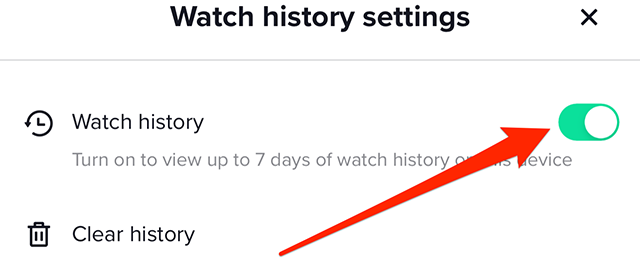
1. Using the Watch History Feature
TikTok now offers a built-in Watch History feature in its app. This is one of the simplest ways to access previously watched videos. Here’s how you can find it:
- Open the TikTok app and log in to your account.
- Tap the Profile icon in the bottom-right corner.
- Access the Menu by tapping the three horizontal lines (hamburger icon) in the top-right corner.
- Select Settings and Privacy from the dropdown menu.
- Scroll down and tap on Watch History under the “Content & Activity” section.
Within this menu, you’ll see a chronological list of videos you’ve watched in the past seven days. You can browse through this list to find specific videos or revisit moments that caught your attention.
2. Using TikTok’s Search Function
If the Watch History feature isn’t available in your app or if you’re looking for a specific video, TikTok’s search bar can be helpful. Follow these steps:
- Tap on the Discover icon at the bottom of the screen.
- Enter keywords or hashtags related to the video you want to find.
- Look for videos that match your search criteria in the results.
While this method may not provide a direct list of your watch history, it can be a useful workaround for locating videos with memorable titles, captions, or trends.
3. Downloading Your TikTok Data
For users who want a comprehensive view of their activity, downloading TikTok data is a reliable method. This approach not only provides access to watch history but also includes other account details. Here’s how to do it:
- Navigate to your Profile and tap the Menu icon.
- Go to Settings and Privacy and select Manage Account.
- Tap on Download Your Data.
- Choose the file format (TXT or JSON) and tap Request Data.
- Wait for TikTok to process your request, which may take a few days. You’ll receive a notification when the data is ready.
- Once available, download and open the file to access your watch history and other account activity.
4. Liked Videos
If you’ve liked a video, it’s automatically saved in your “Liked Videos” section. To view these:
- Go to your Profile.
- Tap the Heart icon.
This method is particularly useful for finding videos you’ve interacted with directly. However, it won’t include videos you’ve simply watched without liking.
5. Check Notifications
Sometimes, engaging with a video by commenting or sharing it generates a notification. You can revisit these interactions by:
- Tapping the Inbox icon at the bottom of the screen.
- Scrolling through your notifications to locate the video.
While not a full-proof way to view your history, this can help in specific cases.
Tips for Managing Watch History
- Use Likes and Favorites: Whenever you find a video you enjoy, like it or add it to your favorites. This ensures easy access later.
- Take Screenshots: Capture the username or hashtag from a video to make it easier to find later.
- Update Your App: Ensure that your TikTok app is updated regularly to access the latest features, including Watch History.
Also, Read How to Contact Instagram: A Comprehensive Guide
Potential Limitations
While these methods are effective, TikTok’s watch history feature has its limitations. For instance:
- The built-in Watch History only covers the past seven days.
- Not all versions of TikTok have the Watch History feature enabled.
- Downloading data may take time and requires some technical know-how to interpret.
Conclusion
TikTok’s diverse content library ensures there’s always something worth watching. Losing track of a memorable video can be frustrating, but with the right tools and techniques, you can quickly revisit your favorite moments. From the built-in Watch History feature to downloading your data, TikTok offers several ways to track your viewing activity. By understanding and utilizing these options, you can enhance your TikTok experience and ensure no video worth revisiting is ever out of reach. Stay organized, interact with your favorite content, and make the most of this vibrant platform.