Don't miss our holiday offer - up to 50% OFF!
How to Restore Snapchat Streaks: A Comprehensive Guide
Snapchat streaks are one of the most beloved features of the platform, encouraging users to maintain daily interactions with their friends. Losing a streak can feel disheartening, especially when it represents days, weeks, or even years of consistent communication. Thankfully, Snapchat provides ways to restore streaks under certain conditions. This guide will walk you through everything you need to know about Snapchat streaks and how to recover them if they are lost.
Understanding Snapchat Streaks
Before diving into the restoration process, it’s essential to understand how Snapchat streaks work. A streak begins when two users send Snaps (photos or videos) to each other for three consecutive days. From there, the streak continues as long as both users exchange Snaps every 24 hours.
Here are some key points about streaks:
- Snapchat Streak Emoji: A fire emoji (🔥) appears next to the friend’s name once the streak starts. The number next to the emoji represents the days the streak has lasted.
- Hourglass Emoji: An hourglass emoji (⌛) appears when time is running out, indicating that the 24-hour window to exchange Snaps is nearly over.
- Longest Streak: The longest streaks on Snapchat are often celebrated and used as a badge of commitment to friendship.
Also, Read Instagram Launches ‘Edits’: A New Video Editing App Amid TikTok Ban
Common Reasons for Losing a Streak
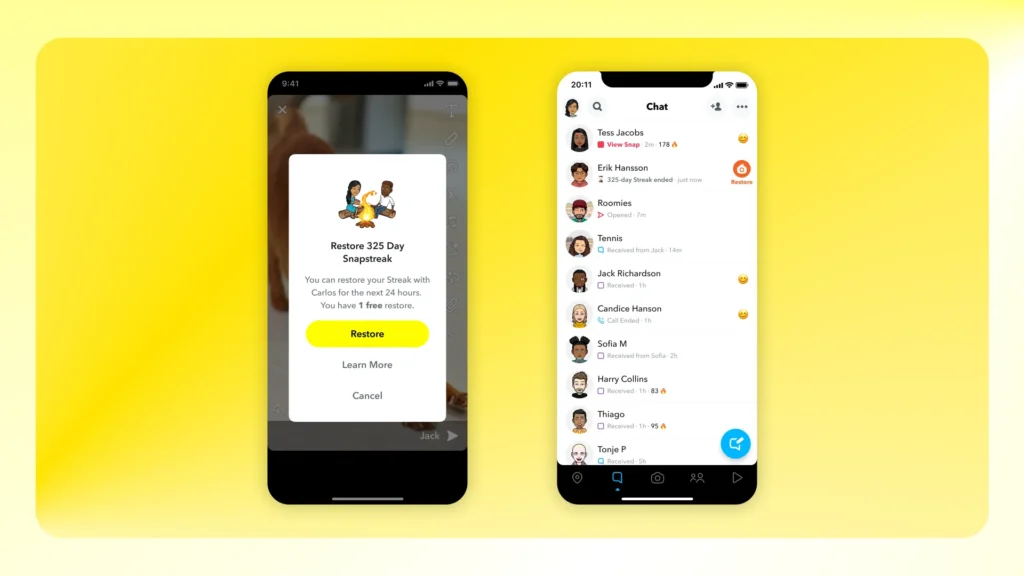
There are several reasons why a streak might break:
- Missed Snaps: If either party forgets to send a Snap within the 24-hour window.
- Technical Issues: Problems like app crashes, server outages, or failed Snap deliveries can interrupt the streak.
- Miscommunication: One person might assume they sent a Snap when they didn’t, or they might misunderstand the requirements of a streak.
- Time Zone Differences: If friends are in different time zones, coordinating Snap exchanges can sometimes be tricky.
Steps to Restore a Lost Snapchat Streak
If you’ve lost a streak and believe it wasn’t your fault, Snapchat offers a feature to request restoration. Here’s how you can do it:
- Open Snapchat
- Launch the Snapchat app on your smartphone.
- Go to Settings
- Tap on your profile picture or Bitmoji in the top-left corner.
- Tap the gear icon in the top-right corner to access the settings menu.
- Navigate to the Support Section
- Scroll down to the “Support” section.
- Select “I Need Help.”
- Search for “Snapstreaks”
- In the search bar, type “Snapstreaks” and select the relevant article.
- Look for the option that says, “Let us know.”
- Fill Out the Streak Restoration Form
- You’ll be directed to a form asking for details about the lost streak. Provide accurate information, including:
- Your username.
- Your friend’s username.
- The approximate number of days the streak lasted.
- Whether the hourglass emoji appeared before the streak ended.
- You’ll be directed to a form asking for details about the lost streak. Provide accurate information, including:
- Submit the Form
- Once the form is complete, submit it. Snapchat’s team will review your request and respond accordingly.
- Be honest in your explanation; providing false information may reduce your chances of getting the streak restored.
- Wait for a Response
- Snapchat typically replies within 24-72 hours. Check your email for updates from their support team.
Also, Read How to Block Facebook on TikTok: A Comprehensive Guide
Tips to Avoid Losing Streaks
Maintaining streaks requires diligence, but a few strategies can make the process easier:
- Set Reminders: Use alarms or calendar notifications to remind yourself to send Snaps daily.
- Plan for Time Zones: If your streak partner lives in a different time zone, agree on a time frame that works for both of you.
- Use the Hourglass Emoji as a Cue: When you see the hourglass emoji, act quickly to exchange Snaps.
- Snap Backup Plans: If you’ll be unavailable, let your streak partner know in advance so they can cover for you.
- Send Simple Snaps: A streak Snap doesn’t have to be elaborate. A quick photo with the word “Streak” is enough to keep it going.
Also, Read TikTok Graveyard: Reflecting on Digital Legacies Amidst the App’s Shutdown
The Emotional Side of Losing Streaks
Snapchat streaks often hold sentimental value, representing cherished friendships and shared moments. Losing a streak can feel like losing a connection, but it’s important to remember that the bond with your friend matters more than the streak itself. Use the loss as an opportunity to reconnect in other meaningful ways.
Conclusion
Snapchat streaks are a fun way to stay connected with friends, but losing them doesn’t have to be the end of the world. By following the steps outlined in this guide, you can attempt to restore your streak and continue the tradition. With proper planning and communication, you can also prevent future losses. Ultimately, streaks are about celebrating friendship, so enjoy the journey, whether it’s day one or day one thousand.