Don't miss our holiday offer - up to 50% OFF!
How to Turn Off Quick Add on Snapchat: A Complete Guide
Snapchat’s Quick Add feature is a convenient way to discover and connect with new friends based on mutual contacts, shared interests, or other criteria. However, not everyone appreciates this feature. Some users prefer to maintain control over their connections and avoid being frequently suggested to others. If you find Quick Add intrusive or unnecessary, you’ll be glad to know that Snapchat allows you to disable this feature. In this article, we’ll guide you through the process of turning off Quick Add and provide additional tips for customizing your Snapchat experience.
What is Quick Add on Snapchat?
Quick Add is a feature on Snapchat that suggests potential friends based on shared connections, mutual friends, or other factors like being in the same group. These suggestions appear in your Snapchat interface, making it easy to add new people with a single tap.
While Quick Add can be helpful for expanding your friend circle, it isn’t always desirable. Some users find the feature intrusive or unnecessary, especially if they want to limit their connections to close friends and family. Turning off Quick Add ensures you’re not suggested to others and helps you manage your account more privately.
Why Turn Off Quick Add?
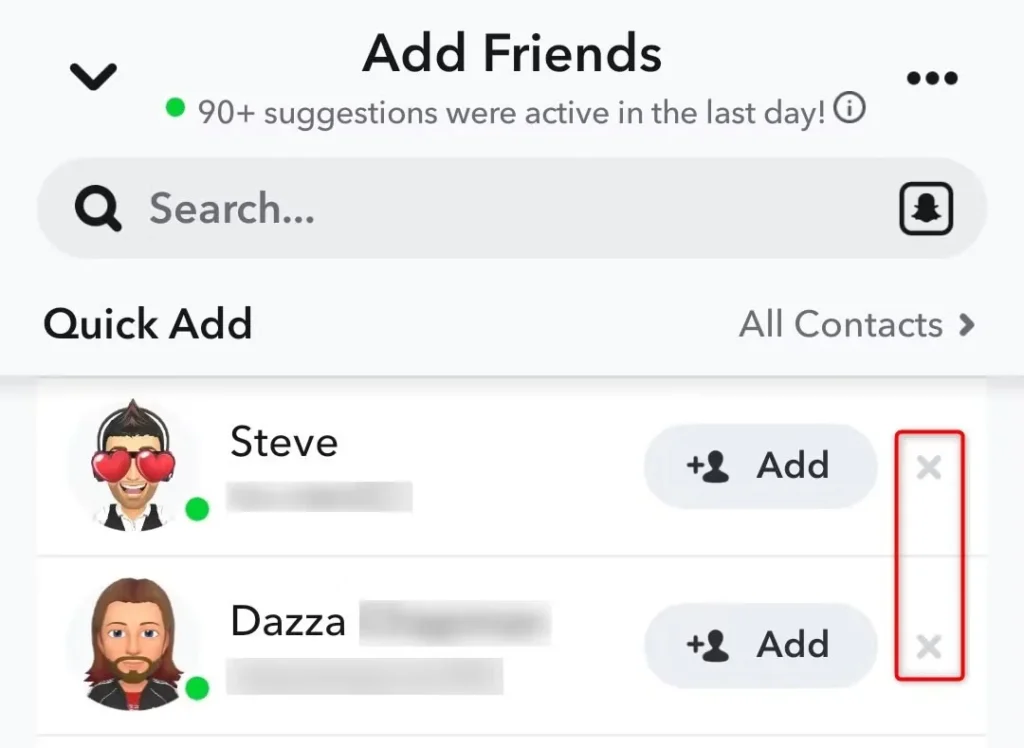
There are several reasons why users might want to disable Quick Add:
- Privacy Concerns: Not everyone wants their profile to appear in other users’ suggestions. Disabling Quick Add enhances your privacy and reduces unwanted friend requests.
- Avoiding Spam Requests: Some users abuse the Quick Add feature to send spam or unsolicited messages. Turning it off can minimize these interactions.
- Streamlining Notifications: Frequent Quick Add notifications can clutter your interface. Disabling the feature helps create a cleaner Snapchat experience.
- Maintaining a Smaller Friend List: If you prefer to keep your connections limited, turning off Quick Add ensures you’re not tempted to add people you don’t know well.
Also, Read Why am I following JD Vance on Instagram: Why it matters
Steps to Turn Off Quick Add on Snapchat
If you’ve decided to disable Quick Add, the process is simple and can be done directly within the Snapchat app. Here’s how to do it:
1. Open Snapchat Settings
- Launch the Snapchat app on your mobile device.
- Tap on your profile icon or Bitmoji in the top-left corner of the screen.
- Tap the gear icon in the top-right corner to access the Settings menu.
2. Navigate to Privacy Controls
- Scroll down the Settings menu until you find the Privacy Controls section.
- Under Privacy Controls, look for the option labeled Quick Add.
3. Disable Quick Add
- Tap on Quick Add to view its settings.
- You’ll see a toggle or checkbox to disable the feature. Turn off the toggle or uncheck the box to stop your account from appearing in other users’ Quick Add suggestions.
4. Confirm the Changes
- Once you’ve disabled Quick Add, Snapchat will save your settings automatically. You don’t need to do anything further.
- Exit the settings menu and continue using Snapchat as usual.
Also, Read How to Add Your Instagram to TikTok
How to Customize Your Snapchat Privacy Settings Further
Disabling Quick Add is just one way to enhance your privacy on Snapchat. Here are some additional settings you can adjust:
1. Who Can Contact You
- Go to Settings > Privacy Controls > Contact Me.
- Choose whether everyone, friends only, or a custom list can contact you directly on Snapchat.
2. Who Can View Your Story
- Navigate to Settings > Privacy Controls > View My Story.
- Select from options like Everyone, My Friends, or Custom to control who can view your Stories.
3. Who Can See Your Location
- Open Settings > Privacy Controls > See My Location.
- Use Ghost Mode to hide your location or customize it by selecting specific friends who can see it.
4. Manage Friend Requests
- Scroll to Settings > Notifications and manage how Snapchat notifies you about friend requests and Quick Add suggestions.
By fine-tuning these settings, you can create a Snapchat experience tailored to your preferences and privacy needs.
Also, Read How to Turn Off Snapchat Story Notifications
Conclusion
Snapchat’s Quick Add feature is designed to make connecting with others effortless, but it’s not for everyone. If you value privacy, prefer a streamlined app experience, or want to avoid unsolicited friend requests, disabling Quick Add is a simple and effective solution. By following the steps outlined in this guide, you can easily turn off Quick Add and take greater control over your Snapchat interactions. Don’t forget to explore additional privacy settings to further customize your account and enjoy a more secure and personalized Snapchat experience.