Don't miss our holiday offer - up to 50% OFF!
Best Instagram Editing Apps to Elevate Your Content Game
In the age of digital storytelling, Instagram has become the go-to platform for sharing snippets of our lives, hobbies, and creative pursuits. However, crafting a visually captivating post requires more than just snapping a picture. Enter Instagram editing apps – tools that transform your photos and videos into eye-catching masterpieces. Here, we dive into the top apps that can help elevate your Instagram content.
Top 10 Top Instagram Editing Apps
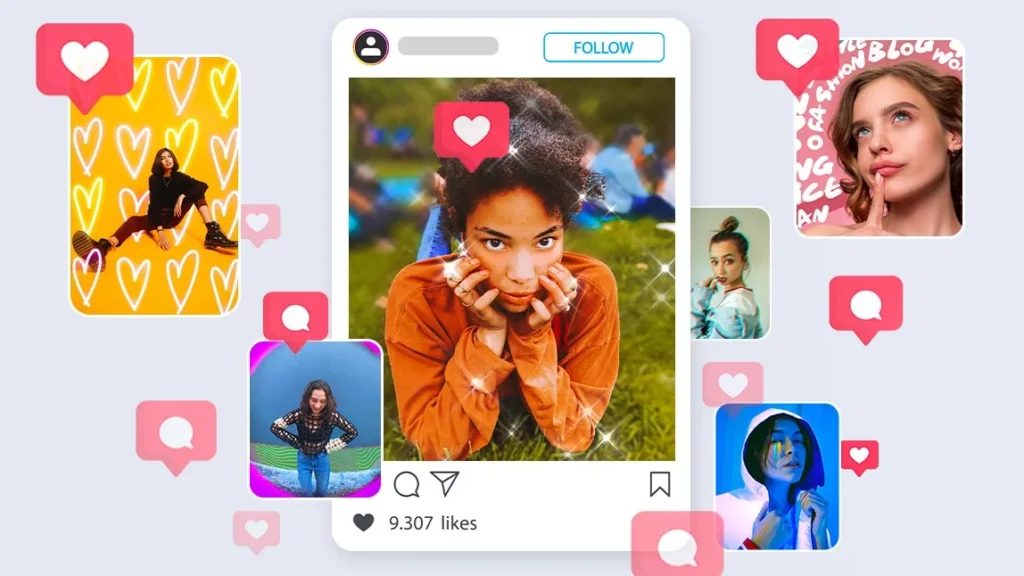
1. Adobe Lightroom Mobile
Overview: Adobe Lightroom is a professional-grade photo editor renowned for its powerful features and intuitive interface. The mobile version offers many of the desktop features, making it ideal for on-the-go editing.
Key Features:
- Advanced color grading tools
- Presets for quick edits
- RAW image editing
- Selective adjustments for precise edits
Why It Stands Out: Lightroom’s presets are a favorite among influencers, as they allow for consistent aesthetics across posts. Additionally, its cloud sync ensures your edits are saved across devices.
Pricing: Free with in-app purchases for premium features.
2. VSCO
Overview: VSCO combines a photo and video editor with a built-in social platform. It’s perfect for users who want minimalist yet impactful edits.
Key Features:
- A vast collection of filters inspired by analog photography
- Advanced editing tools like HSL and split tone
- Video editing capabilities
- Weekly challenges to inspire creativity
Why It Stands Out: VSCO’s filters are renowned for their understated elegance, making them ideal for creating a cohesive Instagram feed.
Pricing: Free with a premium membership for $7.99/month.
3. Snapseed
Overview: Snapseed, developed by Google, is a free yet powerful photo editor catering to both beginners and advanced users.
Key Features:
- Over 29 tools and filters, including Healing, Brush, and Perspective
- Selective editing with Control Point technology
- RAW editing support
Why It Stands Out: Snapseed’s precise editing tools and user-friendly interface make it a favorite among photographers.
Pricing: Completely free.
Also, read Instagram Launches ‘Edits’: A New Video Editing App Amid TikTok Ban
4. Canva
Overview: Canva is a versatile design tool that’s perfect for creating Instagram stories, posts, and reels with a professional touch.
Key Features:
- Thousands of customizable templates
- Stock photos, illustrations, and icons
- Animation tools for dynamic posts
- Collaboration features for team projects
Why It Stands Out: Canva’s drag-and-drop interface makes designing stunning posts a breeze, even for non-designers.
Pricing: Free with premium options starting at $12.99/month.
5. PicsArt
Overview: PicsArt is a creative powerhouse, offering a wide range of tools for photo and video editing.
Key Features:
- AI-powered tools for background removal and object replacement
- Filters, stickers, and text overlays
- Drawing tools for custom designs
- Video editing with music integration
Why It Stands Out: PicsArt’s community-driven platform inspires users with editing challenges and tutorials.
Pricing: Free with premium subscriptions starting at $4.66/month.
6. Afterlight
Overview: Afterlight is a straightforward yet feature-rich editing app that offers tools for both casual and professional users.
Key Features:
- 130+ unique filters
- Textures like dust and light leaks
- Frames and borders for creative finishes
- Advanced tools like curves and selective color
Why It Stands Out: Its mix of retro filters and modern tools makes Afterlight ideal for a variety of aesthetics.
Pricing: Free with in-app purchases.
Also, read How to Fix Instagram Filters Not Working
7. InShot
Overview: InShot is a favorite among content creators for editing videos tailored for social media platforms.
Key Features:
- Video trimming, splitting, and merging
- Music and sound effect integration
- Text, stickers, and emoji overlays
- Speed controls for time-lapse or slow-motion effects
Why It Stands Out: InShot’s user-friendly interface and Instagram-specific aspect ratios make it a must-have for video editing.
Pricing: Free with premium options starting at $3.99/month.
8. Facetune
Overview: Facetune is a photo editing app specifically designed for enhancing portraits and selfies.
Key Features:
- Skin smoothing and blemish removal
- Teeth whitening and eye brightening
- Face reshaping tools
- Background blurring
Why It Stands Out: Facetune’s specialized tools help users create flawless portraits without the need for professional editing skills.
Pricing: Free with in-app purchases.
9. Mojo
Overview: Mojo is a story editor designed to create stunning Instagram Stories with ease.
Key Features:
- Hundreds of animated templates
- Text effects and transitions
- Music library for audio integration
- Customizable fonts and colors
Why It Stands Out: Mojo’s animations and dynamic templates make it easy to produce professional-quality Stories.
Pricing: Free with a premium version for $3.99/month.
10. Prequel
Overview: Prequel focuses on aesthetic video and photo edits with trendy filters and effects.
Key Features:
- Filters like retro, VHS, and cinematic
- Video effects like sparkles and glitch
- Adjustments for exposure, contrast, and more
Why It Stands Out: Prequel’s trendy effects make it popular among users looking to stand out on Instagram.
Pricing: Free with premium options starting at $4.99/week.
Also, read Did Meta Buy TikTok? Exploring the Reality Behind the Rumors
How to Choose the Right App?
With so many options available, selecting the right editing app can feel overwhelming. Here are a few tips to guide your decision:
- Identify Your Needs: Determine whether you’re looking for advanced photo editing, video editing, or design templates.
- Consider Your Aesthetic: Apps like VSCO and Afterlight are perfect for subtle, cohesive edits, while Prequel and Mojo are ideal for bold, eye-catching effects.
- Budget: While many apps offer free versions, investing in premium features can unlock additional tools and functionalities.
- Ease of Use: Beginners may prefer apps with intuitive interfaces like Snapseed or Canva, while professionals might gravitate toward Lightroom.
Final Thoughts
Instagram editing apps have revolutionized the way we approach content creation, empowering users to produce high-quality visuals with just a few taps. Whether you’re a casual user or a professional creator, there’s an app tailored to your needs. Experiment with these tools, and watch your Instagram game soar to new heights!