Don't miss our holiday offer - up to 50% OFF!
How to Check Birthdays on Snapchat: A Complete Guide
Snapchat, one of the most popular social media platforms today, is well-known for its creative filters, quirky Bitmojis, and disappearing messages. Beyond its fun features, Snapchat also has tools to help users stay connected with their friends, including the ability to see birthdays. If you’re looking to check birthdays on Snapchat but aren’t sure where to start, this guide will walk you through everything you need to know.
What Are Snapchat Birthdays?
Snapchat includes a feature called “Birthdays Mini,” which makes it easy to see your friends’ birthdays in one place. This tool organizes birthday information so you never miss a chance to celebrate. It doesn’t display the year of birth (to protect privacy), but it will let you know the day and month of a person’s birthday.
Additionally, Snapchat offers zodiac sign information for your friends and even notifies you when someone’s birthday with special emojis or effects.
Also, read How to Make Snapchat Stickers?
How to Access Birthdays on Snapchat?
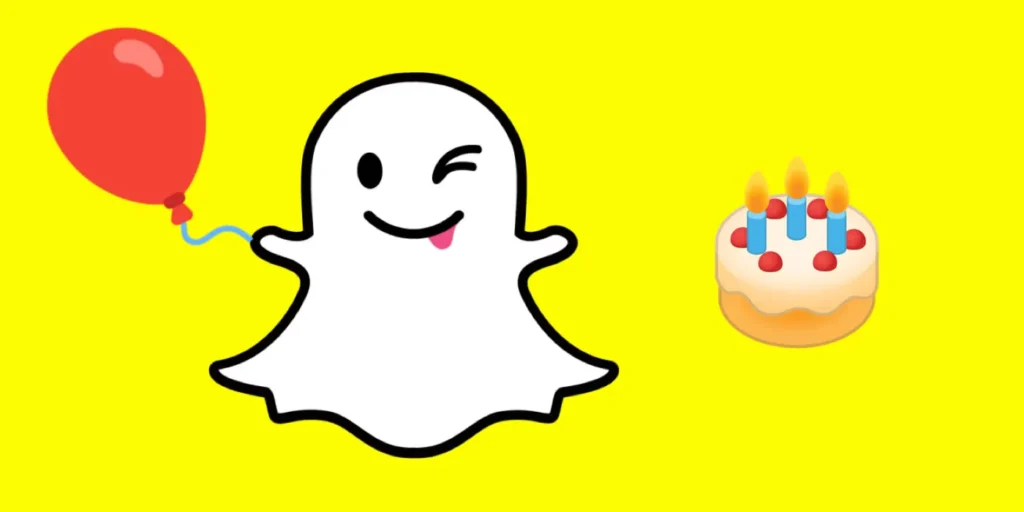
Step 1: Open the Snapchat App
First, ensure your Snapchat app is up-to-date. If not, visit the App Store (for iOS users) or Google Play Store (for Android users) to download the latest version.
- Open Snapchat and log in to your account.
- Navigate to the home screen where the camera interface appears.
Step 2: Access the “Birthdays Mini” Feature
Snapchat Minis are lightweight apps within Snapchat designed for various tasks, including checking birthdays.
- Tap the Chat icon in the bottom navigation bar.
- Open any chat or tap the rocket ship icon to access Minis and Games.
- Search for “Birthdays Mini” in the Minis section.
- Tap on the Birthdays Mini to open it.
Once you’re in the Birthdays Mini, you’ll see a list of upcoming birthdays for your friends, along with a calendar view to browse future dates.
Step 3: Check for Birthday Emojis
Snapchat also uses specific emojis to indicate birthdays. Look for a cake emoji (🎂) next to a friend’s name in your chat list or stories. This means it’s their birthday today.
Step 4: Explore Zodiac Signs
When viewing someone’s profile, you’ll notice their zodiac sign under their Bitmoji or username. This feature provides an additional hint about their birthday month and approximate date.
Also, read How to Know If Someone Blocked You on Snapchat?
How to Send Birthday Wishes on Snapchat?
Once you know it’s someone’s birthday, you can use Snapchat’s creative tools to send personalized birthday greetings.
Option 1: Send a Snap
- Use Snapchat’s camera to take a fun photo or video.
- Add birthday-themed filters, stickers, or Bitmojis. Look for the “Happy Birthday” filter by swiping through available options.
- Add text, drawings, or emojis to customize the Snap.
- Send it directly to your friend or share it as a story and tag them.
Option 2: Post a Story
If you’re celebrating a close friend’s birthday, consider posting a story dedicated to them:
- Add photos or videos of your favorite memories together.
- Include captions, GIFs, and fun effects.
- Tag your friend to make sure they see it.
Option 3: Use the Chat Feature
- Open the chat with your friend.
- Send a birthday sticker, or a simple HBD GIF, or use Snapchat’s “Happy Birthday” Bitmoji stickers.
- Add a heartfelt or funny message to brighten their day.
Tips for Using Snapchat Birthdays Effectively

- Set Reminders: Snapchat doesn’t send direct notifications for upcoming birthdays. If you’re worried about forgetting, manually set reminders for important dates.
- Respect Privacy: Not everyone likes their birthday being acknowledged publicly. Use private messages if you’re unsure about someone’s preferences.
- Check Compatibility with Zodiac Signs: Snapchat’s zodiac feature can be a fun way to bond with friends. Use it as a conversation starter or to share horoscope-related jokes.
- Use Creative Tools: Snapchat’s filters, lenses, and stickers make birthday greetings more engaging. Experiment with these tools to create a memorable message.
Troubleshooting Snapchat Birthdays
If you’re having trouble accessing the Birthdays Mini or seeing emojis, try these solutions:
- Update Snapchat: Outdated versions of the app may not support newer features. Update Snapchat to the latest version to ensure smooth functionality.
- Check Your Internet Connection: A stable connection is essential for loading Minis and other Snapchat features. Switch to Wi-Fi if mobile data is slow.
- Reinstall the App: If the problem persists, uninstall and reinstall Snapchat. Log back in and check if the issue is resolved.
- Contact Snapchat Support: If none of the above solutions work, reach out to Snapchat support via the app or their website for assistance.
Also, read How to Make a Public Profile on Snapchat
Conclusion
Snapchat’s birthday features are a thoughtful way to stay connected with friends and celebrate special moments. From using the Birthdays Mini to sending creative snaps, there are plenty of ways to make someone’s day memorable. By following this guide, you’ll never miss a chance to wish your friends a happy birthday on Snapchat.
Remember, it’s not just about sending greetings but also about making them meaningful. So, get creative, have fun, and keep building those connections!