Don't miss our holiday offer - up to 50% OFF!
How to Make a Public Profile on Snapchat in 5 Easy Steps
Snapchat has evolved from being just a messaging app to a platform where users can showcase their creativity and build an audience. With features like public profiles, Snapchat enables individuals and brands to connect with a broader audience and share content more openly. A public profile allows you to display your content, such as stories and lenses, to anyone on Snapchat, making it an excellent tool for influencers, businesses, and anyone looking to expand their reach.
Creating a public profile on Snapchat is straightforward, but it does come with a few prerequisites and steps. This guide will walk you through the process of making a public profile, its benefits, and some tips to optimize it for better engagement.
What is a Public Profile on Snapchat?
A public profile on Snapchat allows users to share their content publicly. Unlike private profiles, public profiles come with additional features like:
- A public bio where you can introduce yourself.
- The ability to showcase your Lenses, Highlights, and Stories.
- Insights and analytics to track engagement.
- The option to gain subscribers.
These profiles are ideal for creators, brands, and anyone looking to build a presence on Snapchat. However, creating one requires meeting specific criteria.
Also, read Can You Tell If Someone Has Snapchat Plus [Detailed Guide]
Requirements to Create a Public Profile
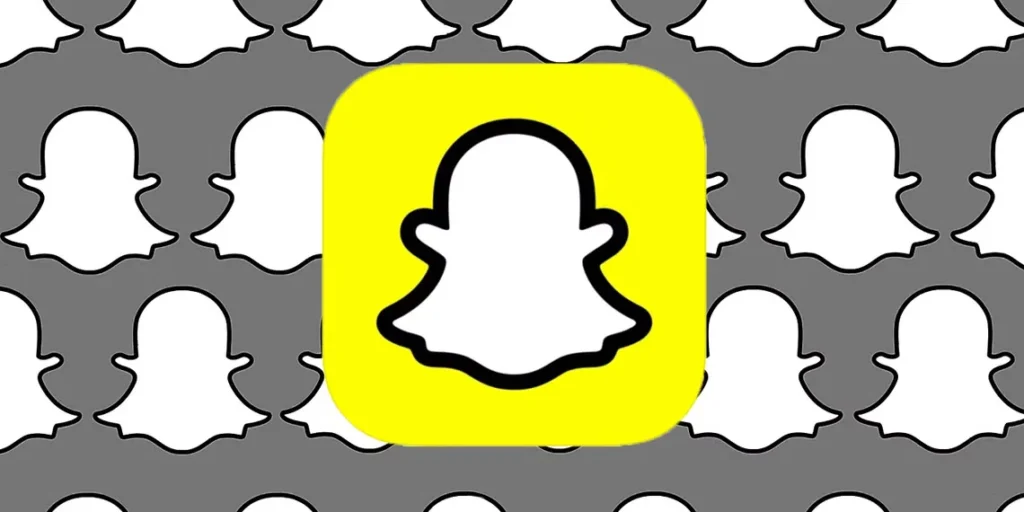
Before you can make a public profile on Snapchat, ensure you meet the following conditions:
- Age Requirement: You must be at least 18 years old.
- Snapchat Account Type: Your account must be older than 24 hours.
- Content Guidelines: You must adhere to Snapchat’s community guidelines, which prohibit inappropriate or harmful content.
- Friend Connection: You need to have at least one bi-directional friend (someone you’ve added and who has added you back).
If you meet these criteria, you’re ready to proceed.
Steps to Create a Public Profile on Snapchat
- Open Snapchat Settings: Start by opening the Snapchat app and tapping on your Bitmoji or profile icon in the top-left corner. This will take you to your profile page.
- Access the Public Profile Option: Scroll down on your profile page until you find the “Public Profiles” section. Tap on the “Create Public Profile” option.
- Set Up Your Public Profile: Snapchat will guide you through a quick setup process. You’ll see information about the features of a public profile. Tap on “Continue” and then “Get Started.”
- Review and Confirm: Read the terms and conditions for creating a public profile. Once you’re ready, tap “Create.”
- Customize Your Profile: After creating your public profile, you can customize it by adding a profile photo, bio, and links to your website or other social media accounts. You can also organize your content by adding Highlights from your stories.
Also, read What Does ‘Quick Add’ Mean on Snapchat?
Features of a Public Profile
Having a public profile unlocks several features that can help you stand out on Snapchat. These include:
- Profile Photo and Bio: Create a recognizable and engaging introduction to attract subscribers.
- Highlights: Save your best stories to your profile so they remain visible for longer.
- Lenses: Showcase any custom lenses you’ve created.
- Engagement Insights: Track the performance of your content with analytics.
Tips for Optimizing Your Public Profile on Snapchat
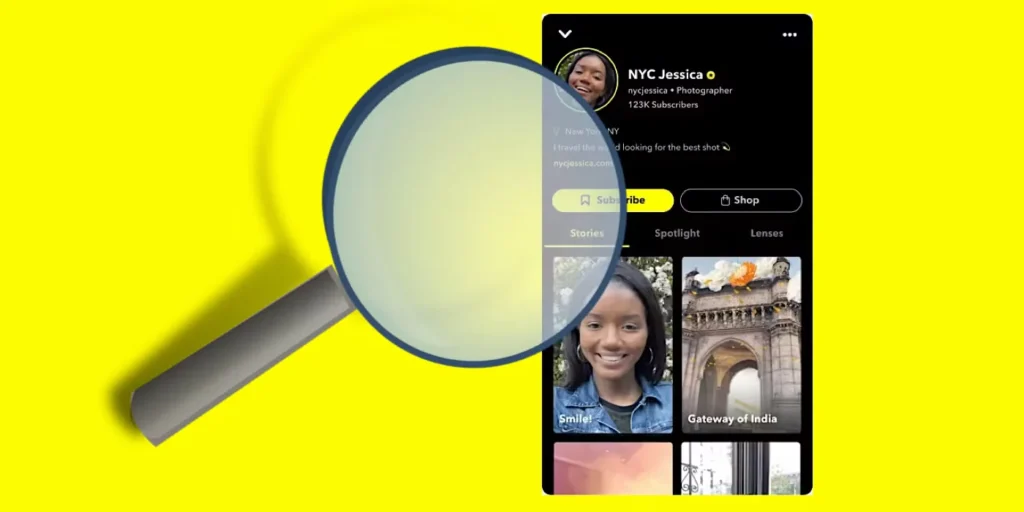
To make the most of your public profile, consider the following tips:
1. Create High-Quality Content
Engage your audience with visually appealing and creative content. Use Snapchat’s tools, such as filters, lenses, and stickers, to enhance your snaps.
2. Update Your Profile Regularly
Keep your profile fresh by updating your bio, profile photo, and highlights. Regular updates encourage subscribers to keep coming back.
3. Engage with Your Audience
Respond to comments, messages, and feedback from your subscribers. Building a connection with your audience fosters loyalty and increases engagement.
4. Promote Your Profile
Share your public profile link on other social media platforms to attract more subscribers. You can find your profile link in the settings of your public profile.
5. Collaborate with Others
Partner with other Snapchat creators or brands to expand your reach. Collaborative content can introduce your profile to a broader audience.
Why Create a Public Profile on Snapchat?
A public profile can significantly enhance your presence on Snapchat. Whether you’re a content creator, influencer, or business owner, it’s a valuable tool for reaching a wider audience. Public profiles make it easier for users to discover your content, follow your updates, and engage with your brand.
Moreover, Snapchat’s unique features, such as AR lenses and geo-targeted stories, provide endless opportunities for creativity and engagement. With a public profile, you can leverage these tools to build a loyal subscriber base and stand out on the platform.
Also, read What Does ‘Last Active’ Mean on Snapchat?
Conclusion
Creating a public profile on Snapchat is a simple yet powerful way to expand your audience and showcase your creativity. By following the steps outlined above, you can unlock features that enhance your presence on the platform and allow you to engage more effectively with your audience.
Whether you’re an aspiring influencer or a business looking to promote your brand, a public profile is a step in the right direction. Start by setting up your profile, customizing it to reflect your identity, and sharing engaging content. With consistency and creativity, you can make the most of your public profile and thrive on Snapchat.