Don't miss our holiday offer - up to 50% OFF!
How to Make Snapchat Stickers? [5 Quick Steps]
Snapchat is a fun and creative platform that allows users to express themselves in unique ways. One of the most entertaining features on Snapchat is the ability to create personalized stickers. These Snapchat stickers can be used to enhance your Snaps, making them more engaging and reflective of your personality.
Custom Snapchat stickers are an excellent way to add a personal touch to your content. Whether it’s a selfie, a funny image, or a piece of artwork, creating your own stickers can make your Snaps stand out. This guide will walk you through the steps to create stickers on Snapchat and provide tips to make them even better.
What Are Snapchat Stickers?
Snapchat stickers are graphic elements that you can add to your Snaps to make them more appealing. These can include emojis, Bitmojis, or even custom-made stickers created from your photos. Stickers can be resized, rotated, and placed anywhere on your Snap for added creativity.
Creating your stickers allows you to customize your content and reuse these elements in multiple Snaps. This feature is perfect for personal branding, sharing inside jokes, or simply having fun with your friends.
Also, read What Does ‘Screen Recording’ Mean on Snapchat?
Steps to Create a Sticker on Snapchat
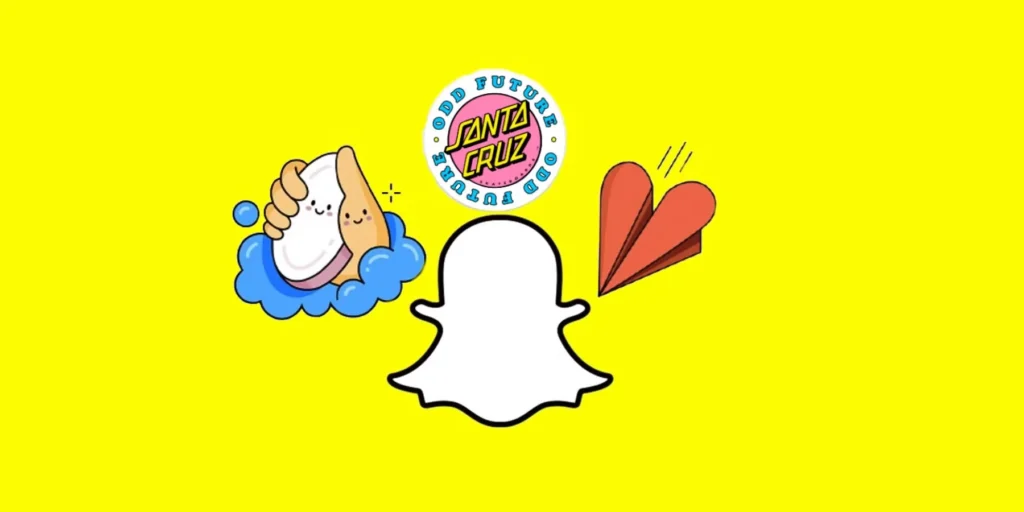
- Take or Upload a Snap
Begin by opening the Snapchat app and taking a picture or video, or uploading one from your camera roll. The Snap will serve as the base for your sticker. - Access the Scissors Tool
Once your Snap is ready, tap the scissors icon on the right-hand side of the screen. This tool allows you to cut out parts of the image to create a sticker. - Outline the Desired Area
Use your finger to outline the part of the Snap you want to turn into a sticker. Be as precise as possible, as the outline determines the shape of your sticker. Once you lift your finger, Snapchat will automatically create the sticker. - Save Your Sticker
After creating your sticker, it will be saved automatically in the sticker drawer under the scissors tab. You can access it anytime to use in future Snaps. - Place the Sticker
To add your custom sticker to a Snap, open the sticker drawer, select your sticker, and drag it to the desired position. You can resize and rotate it using two fingers.
Tips for Making Great Snapchat Stickers
Choose High-Quality Images
Always start with a clear and well-lit image. The better the quality of your original Snap, the better your sticker will look.
Be Creative with Shapes
You don’t have to stick to simple shapes. Experiment with outlining intricate designs, such as your silhouette or a fun object.
Combine Stickers
Use multiple stickers in a single Snap to tell a story or create a themed design. You can mix your custom stickers with Snapchat’s pre-made options for added variety.
Organize Your Sticker Drawer
If you create a lot of stickers, keep them organized by deleting the ones you no longer use. This will make it easier to find the stickers you need.
How to Use Custom Snapchat Stickers?
Custom stickers can be used in various ways to enhance your Snapchat experience:
- Enhance Selfies: Add a funny or artistic element to your selfies.
- Personalize Messages: Use stickers to emphasize your text or convey emotions.
- Create Memes: Turn your stickers into mini-memes that you can share with friends.
- Brand Your Snaps: Use stickers to showcase a logo or create a consistent style for your content.
Sharing and Saving Snapchat Stickers
Snapchat makes it easy to share your stickers with friends. When you send a Snap with a custom sticker, your friends can see your creativity and even screenshot it if they wish. Additionally, Snapchat automatically saves your stickers in the app, but you can also back them up by saving your Snaps to Memories or your camera roll.
If you want to delete a sticker, go to the sticker drawer, find the one you want to remove and hold down on it to delete.
Also, read What Does ‘Quick Add’ Mean on Snapchat?
Conclusion
Creating custom Snapchat Stickers is a simple yet powerful way to make your Snaps more engaging and fun. By following the steps outlined in this guide, you can craft personalized stickers that reflect your unique style and creativity. Whether you’re enhancing a selfie, sharing an inside joke, or building your brand, custom stickers can take your Snapchat game to the next level. Start experimenting today and watch your Snaps come to life with your custom creations!