Don't miss our holiday offer - up to 50% OFF!
How to Share Live Location on Snapchat?
Snapchat is not just about sharing photos and videos; it’s also a powerful tool for staying connected with friends and family. One of its standout features is the ability to share live location, allowing others to see where you are in real-time. Whether you’re meeting up with friends, ensuring safety during travel, or just having fun, this feature can be incredibly useful.
However, with great convenience comes the need for responsible usage. Sharing your location, especially in real-time, raises privacy concerns. This article explains how to share live location on Snapchat, provides tips on using it safely, and highlights why this feature has become a favorite among users.
What Is the Live Location Feature on Snapchat?
Snapchat’s live location feature allows users to share their exact location with selected friends for a specified duration. Unlike the default Snap Map, where your location updates only when you open the app, live location sharing updates continuously during the selected time frame.
This feature is particularly useful for meeting friends, sharing travel updates, or ensuring safety in situations where your whereabouts are important.
Also, read What Does the Double Arrow Mean on Snapchat Story?
How to Share Live Location on Snapchat?
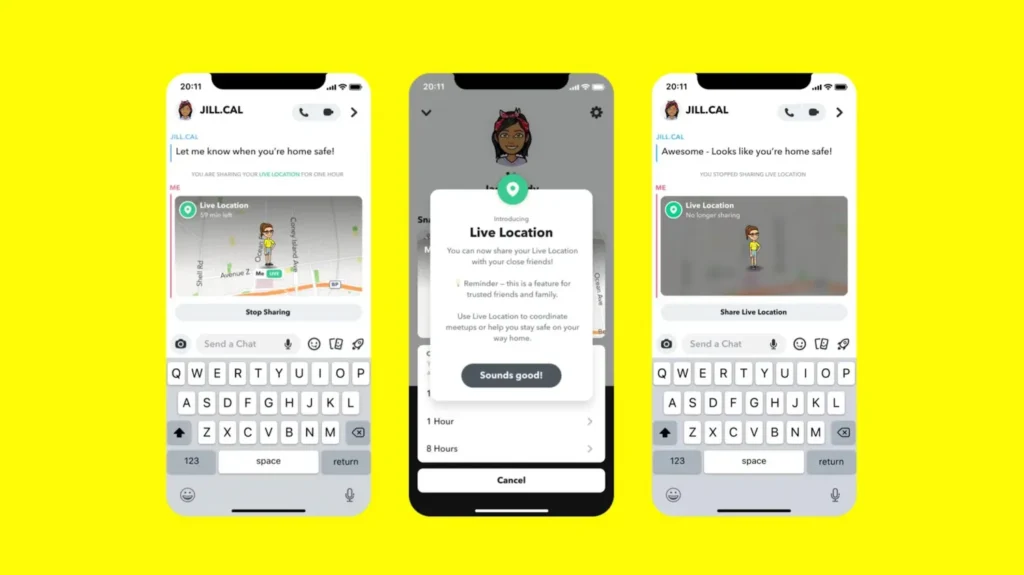
Step 1: Open Snapchat
To begin, open the Snapchat app on your smartphone. Ensure that you’re logged into your account and have the latest version of the app installed to access all the updated features.
Step 2: Access the Chat Section
Tap the chat icon in the bottom-left corner of the screen to open your list of friends. This is where you’ll initiate live location sharing with a specific contact.
Step 3: Choose a Friend
Scroll through your chat list and select the friend you want to share your live location with. Open their chat by tapping their name.
Step 4: Enable Live Location Sharing
- Tap on the location icon (it looks like a pin) in the chat interface.
- A pop-up will appear, asking you to confirm sharing your live location.
- Choose the duration for which you want to share your live location. Options typically range from 15 minutes to several hours.
Step 5: Confirm Permissions
If you haven’t used this feature before, Snapchat may ask for location-sharing permissions. Grant the app access to your device’s location services to proceed.
Step 6: Notify Your Friend
After enabling live location sharing, your friend will receive a notification or a message within the chat, letting them know you’ve shared your live location. They can view your real-time updates on the Snap Map or directly within the chat.
How to Stop Sharing Live Location
If you decide to stop sharing your live location before the set time expires, you can do so easily:
- Open the chat with the friend you’re sharing your location with.
- Tap the location icon again and select “Stop Sharing.”
- Alternatively, go to your device settings and revoke Snapchat’s location access.
Also, read What Does ‘Opened’ Mean on Snapchat?
Benefits of Sharing Live Location on Snapchat
- Safety and Security: Sharing your live location can provide peace of mind, especially when traveling or navigating unfamiliar areas. Friends or family can keep track of your journey and ensure you arrive safely.
- Convenience for Meet-Ups: Planning to meet friends? Sharing your live location eliminates the need for constant updates like “Where are you now?” or “How far away are you?”
- Fun and Connection: Snapchat’s live location feature adds a fun and engaging way to stay connected. It makes virtual interactions feel more personal and real-time.
Privacy Considerations for Live Location Sharing

- Share with Trusted Contacts Only: Always ensure you’re sharing your live location with people you trust. Avoid enabling this feature for acquaintances or individuals you don’t know well.
- Limit the Duration: Instead of sharing your live location indefinitely, choose a short duration to reduce the risk of overexposure.
- Review Permissions: Regularly check which apps have access to your device’s location. Only grant permissions to apps and features you actively use.
Why Snapchat’s Live Location Feature Stands Out
- Real-Time Updates: Unlike static location sharing on other platforms, Snapchat’s live location updates continuously, ensuring accurate tracking.
- User Control: Snapchat gives users full control over who can see their live location and for how long, making it a flexible and user-friendly tool.
- Integration with Snap Map: The live location feature integrates seamlessly with Snap Map, enhancing its functionality and making it easier to navigate with friends.
Alternatives to Snapchat’s Live Location Sharing
If Snapchat’s live location feature doesn’t meet your needs, there are alternatives you can consider:
- Google Maps: Offers real-time location sharing with friends and family.
- WhatsApp: Allows location sharing within chats for a set duration.
- Find My Friends (iOS): A built-in iOS feature for sharing locations among Apple users.
Also, read What Does ‘Last Active’ Mean on Snapchat?
Conclusion
Sharing your live location on Snapchat is a fantastic way to stay connected, enhance safety, and coordinate meet-ups with friends and family. With its real-time updates, user control, and seamless integration, the feature is both practical and fun to use.
However, it’s essential to use it responsibly. Always share your location with trusted individuals and for a limited duration to safeguard your privacy. By understanding and leveraging this feature wisely, you can make the most out of Snapchat’s live location-sharing capabilities while staying safe and connected.