Don't miss our holiday offer - up to 50% OFF!
How to Unblock Someone on Instagram: A Step-by-Step Guide
Instagram has become a powerful platform for connecting with friends, family, and brands around the world. While it fosters a positive community, there are times when you may need to block someone, whether for privacy, safety, or personal reasons. However, there may come a time when you want to reverse that decision. Unblocking someone on Instagram is a simple process, but it’s important to understand the implications and steps involved in order to make an informed choice.
In this article, we’ll guide you through how to unblock someone on Instagram, the things you should consider, and how it impacts your interactions on the platform.
Understanding Instagram Blocking and Unblocking
Before diving into the unblocking process, it’s essential to understand what happens when you block someone on Instagram. Blocking someone restricts their access to your account—whether they are trying to see your posts, stories, or interact with you. Additionally, they won’t be able to message you or see any comments or likes you leave on mutual friends’ posts. Unblocking, on the other hand, removes these restrictions, allowing them to see your content again and interact with you.
Instagram allows users to block or unblock individuals at any time, but it’s important to note that you are only allowed to unblock someone after 48 hours of blocking them. This limitation ensures that blocking is used carefully and responsibly.
How to Unblock Someone on Instagram via the Mobile App
Unblocking someone on Instagram can be done directly from your phone. Whether you’re using an iPhone or an Android device, the steps are the same. Here’s how to do it:
- Open Instagram App: Launch the Instagram app on your smartphone and ensure you’re logged into the account where you’ve blocked someone.
- Go to Your Profile: Tap on your profile icon at the bottom right of the screen to navigate to your personal Instagram feed.
- Access Settings: Tap the three lines in the top right corner (also known as the hamburger menu), and from the dropdown, select ‘Settings.’
- Navigate to Privacy: In the Settings menu, scroll down to find ‘Privacy’ and tap on it.
- Blocked Accounts: In the Privacy section, find the option labeled ‘Blocked Accounts.’ This is where Instagram lists all the accounts you’ve blocked.
- Unblock the Account: Tap on the account you wish to unblock, and you will be taken to their profile. From there, you can either tap the ‘Unblock’ button directly on their profile or find the option in the three-dot menu (at the top right). Confirm your decision when prompted.
Also, Read How to Contact Instagram: A Comprehensive Guide
How to Unblock Someone on Instagram via Desktop
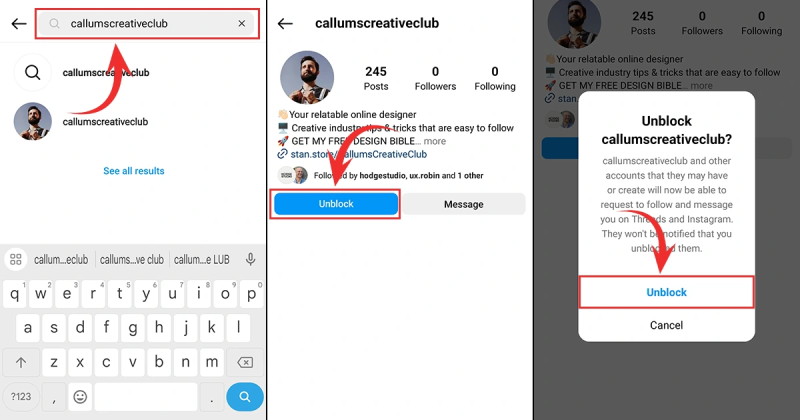
While the mobile app provides the easiest route, Instagram can also be accessed on desktop. Here’s how to unblock someone using your computer:
- Log into Instagram: Visit the Instagram website and log into your account using your credentials.
- Go to Your Profile: Once logged in, click on your profile picture in the top right corner of the page to go to your profile.
- Find Blocked Accounts: Click on the gear icon (Settings) next to ‘Edit Profile,’ and from the menu that appears, select ‘Privacy and Security.’
- Blocked Accounts: In the Privacy and Security section, click on ‘Blocked Accounts.’ This will show a list of all users you’ve blocked.
- Unblock the Account: From the list, click the ‘Unblock’ option next to the account you wish to unblock.
What Happens After You Unblock Someone
When you unblock someone on Instagram, several things occur:
- They Can See Your Content Again: Unblocking someone restores their ability to see your posts, stories, and other public content.
- Interaction Restored: The individual can now comment on your posts, like your content, and send direct messages to you (unless your account is private).
- Notifications: Instagram does not notify the user when you unblock them. However, they may notice that they can view your content again or send you messages.
- No Automatic Follow: Unblocking someone does not automatically make them follow you again. They will need to follow you manually if they wish to do so.
- You Will Not Receive a Notification: While you unblocked them, you won’t be notified if they interact with your posts or send messages.
Also, Read The Meaning of “BBF” on Snapchat
Things to Consider Before Unblocking Someone
While unblocking someone is a simple action, it’s important to carefully consider why you want to unblock them and the potential consequences. Here are a few things to keep in mind:
- Privacy Concerns: Consider whether unblocking someone could lead to unwanted attention, particularly if they were blocked due to harassment or privacy concerns in the first place.
- Relationship Dynamics: If you blocked the person because of a falling out, unblocking them might reignite old tensions or conflicts. Be mindful of the emotional impact.
- Public Interaction: If your account is public, unblocking someone allows them to comment and engage with your posts, which might lead to unwanted attention or negativity.
- Reflect on Your Intentions: Ensure that unblocking is truly in line with your goals. Ask yourself whether you are unblocking them to repair a relationship or for other reasons.
Unblocking a User from Direct Messages
In addition to the main process, you can unblock someone directly from your Direct Messages (DMs) if you previously blocked them from communicating with you.
- Go to Your Instagram Direct: Open the DM section by tapping the paper plane icon in the top right corner of the app.
- Find the Conversation: Look for the conversation thread with the user you’ve blocked. If their profile is blocked, you may still see a greyed-out or unavailable profile picture.
- Unblock from DM: Tap on the conversation, and you’ll see an option to unblock them directly in the chat window. Simply select the unblock option to restore communication.
Also, Read TikTok Graveyard: Reflecting on Digital Legacies Amidst the App’s Shutdown
When Unblocking Isn’t Enough
In some cases, unblocking might not fully resolve your issues. For example:
- Unwanted Interactions: If the person continues to harass you after being unblocked, you might need to block them again or consider reporting their behavior to Instagram.
- Preventing Future Interactions: If you’re not ready to fully open your profile, consider setting your account to private, so you have more control over who can follow you and interact with your posts.
Conclusion
Unblocking someone on Instagram is a simple and effective way to reconnect with individuals you’ve previously restricted. Whether you’ve had a change of heart or want to move forward in your relationship with someone, the process is straightforward and reversible. However, it’s important to reflect on the reasons for blocking in the first place and ensure that unblocking is the right step for you.
Remember, Instagram offers various privacy settings and tools to help you manage your interactions, and it’s important to use them to create a safe and positive experience for yourself.