Don't miss our holiday offer - up to 50% OFF!
How to Unpin Someone on Snapchat: A Step-by-Step Guide
Snapchat is one of the most popular social media platforms, allowing users to share photos, videos, and text messages that disappear after being viewed. A unique feature of Snapchat is the ability to pin specific conversations to the top of your chat list for easy access. This comes in handy when you want to prioritize certain friends or important conversations. However, there may come a time when you no longer want someone pinned at the top of your chat feed. Whether you’re looking to organize your chats or simply want to make a change, unpinning someone on Snapchat is a simple and quick process.
In this article, we’ll guide you through the steps of unpinning someone on Snapchat, explain why you might want to do it, and provide tips for better managing your conversations. By the end, you’ll have all the information you need to streamline your Snapchat chat experience.
Why Pin and Unpin on Snapchat?
Before diving into the unpinning process, it’s important to understand why pinning and unpinning people on Snapchat might be useful. Pinning someone to the top of your chat feed makes it easier to reach out to them without scrolling through your entire list of chats. This is particularly helpful for close friends, important contacts, or people you communicate with frequently. It helps bring these conversations to the forefront and saves time when accessing them.
On the other hand, unpinning someone becomes necessary when you want to make room for other contacts, or if you no longer want someone’s conversation to take precedence in your chat list. Perhaps you’ve pinned someone who doesn’t frequently chat, or a conversation that isn’t as important anymore. Unpinning them ensures that the top of your chat feed stays relevant and organized.
Also, Read What Does “FRL” Mean on Snapchat?
Steps to Unpin Someone on Snapchat
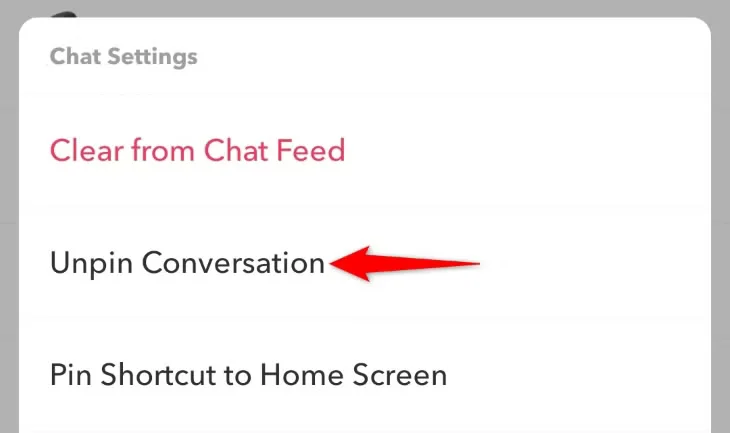
Unpinning someone on Snapchat is an easy task that only takes a few moments. Whether you’re using an iPhone or an Android device, the process remains the same. Here’s a step-by-step guide to unpinning someone on Snapchat:
- Open Snapchat
Launch the Snapchat app on your phone. Ensure you’re logged into your account and on the main screen where you can see your friends’ stories, chats, and other options. - Navigate to Your Chat Screen
Swipe right from the camera screen to access your chat list. This screen shows all your ongoing conversations. The top of the list will feature those conversations you’ve pinned, while the rest will be organized by your most recent chats. - Locate the Pinned Conversation
Scroll to find the person or conversation you’ve pinned. The pinned chats will be displayed at the top with a small pin icon next to the name. - Unpin the Conversation
Once you find the conversation you want to unpin, press and hold on to the person’s name or profile. A menu will pop up with several options. - Select “Unpin Conversation”
In the pop-up menu, tap on the “Unpin Conversation” option. This will immediately remove the conversation from the top of your chat feed. - Check Your Chat Feed
After unpinning, the conversation will be returned to its original position in the chat list. The pinned icon will disappear, and the pinned position will be freed up for another chat if you wish to pin someone else.
What Happens After Unpinning?
Once you unpin someone, there is no impact on your ability to interact with them. You can still send them Snaps and messages just like before, and their conversation will remain in your chat list—just not pinned to the top. If you decide to pin them again in the future, simply repeat the process of holding their conversation and selecting “Pin Conversation.”
It’s also important to note that unpinning someone doesn’t remove them from your Snapchat contacts or block them in any way. It merely changes the way their conversation is displayed on your feed.
Also, Read Why am I following JD Vance on Instagram: Why it matters
Managing Your Snapchat Chats
Once you’ve unpinned someone, you may want to consider organizing your conversations better. Here are a few tips for managing your Snapchat chats more efficiently:
- Pin Important Conversations
You can pin more than one conversation on Snapchat. Pin conversations that are vital or people you interact with frequently to ensure they’re always at the top of your list. - Mute Conversations
If there are certain people you don’t want to hear from but still wish to keep on your friends list, muting their conversations is a great option. This allows you to keep them in your feed without receiving notifications for every message. - Archiving Chats
If you’re not ready to delete a conversation but don’t want it to clutter your feed, consider archiving it. This moves the conversation to a separate list, out of sight but still accessible if you need it. - Delete Conversations
If you no longer wish to keep a chat, deleting it is an option. This will remove the conversation from your chat feed entirely, but be aware that Snapchat’s disappearing nature means it will still exist on the other person’s phone unless they’ve also deleted it.
Also, Read How to Contact Instagram: A Comprehensive Guide
Conclusion
Unpinning someone on Snapchat is a quick and simple process that can help you manage your chats better. By following the steps outlined above, you can unpin anyone from your chat list without affecting your relationship or conversation with them. Whether you’re cleaning up your feed, making room for new priorities, or just seeking better organization, unpinning allows you to maintain a streamlined and organized chat experience on Snapchat. Keep these tips in mind for a smoother, more efficient Snapchat usage, and feel free to experiment with different ways to manage your chats according to your needs.