Don't miss our holiday offer - up to 50% OFF!
What Does ‘Pending’ Mean on Snapchat?
Snapchat is one of the most popular social media platforms for sharing photos, videos, and messages in real-time. Known for its playful filters and disappearing content, Snapchat has its own set of terms and features that may sometimes leave users puzzled. One term that often sparks curiosity is “Pending.” If you’ve ever sent a snap or message and noticed the word “Pending” appear next to it, you might wonder what it signifies.
The “Pending” status on Snapchat can mean different things depending on the context. While it’s usually related to message delivery, it could also indicate an issue with your connection or your relationship with the recipient. In this article, we’ll dive into the meaning of “Pending,” explore its causes and provide tips on how to resolve it.
What Does “Pending” Mean?
On Snapchat, “Pending” is a status that appears next to a snap or chat message you’ve sent. It essentially means that the message has not yet been delivered to the recipient. Unlike the “Delivered” status, which confirms that the recipient has received your message or snap, “Pending” indicates that there’s an obstacle preventing successful delivery.
The “Pending” status is represented by a gray arrow or chat bubble. While it’s not necessarily an error, it does signify that something is delaying the delivery process.
Also, read What Does ‘IDM’ Mean on Snapchat?
Common Reasons for the “Pending” Status
- You’re Not Friends on Snapchat: One of the most common reasons for the “Pending” status is that the recipient hasn’t accepted your friend request. Snapchat requires both parties to add each other as friends before messages and snaps can be exchanged. If the recipient hasn’t added you back, your message will remain in the “Pending” state.
- Recipient Has Unfriended or Blocked You: If you were previously friends with the recipient but notice the “Pending” status, it could mean that they’ve removed or blocked you. In this case, your messages will no longer be delivered, and the “Pending” label will appear next to any snaps or chats you attempt to send.
- Poor Internet Connection: A weak or unstable internet connection can also cause the “Pending” status to appear. Snapchat requires a reliable connection to send and receive messages. If your connection is slow or interrupted, your messages may remain in the “Pending” state until the connection is restored.
- Account Deactivation: If the recipient has deactivated or deleted their Snapchat account, any messages sent to them will display the “Pending” status. Since their account is no longer active, Snapchat cannot deliver your messages.
- Privacy Settings: Some users may adjust their privacy settings to limit who can contact them. If the recipient has restricted messages from users who aren’t on their friend list, your message will show as “Pending” until they change their settings or add you as a friend.
How to Fix the “Pending” Status
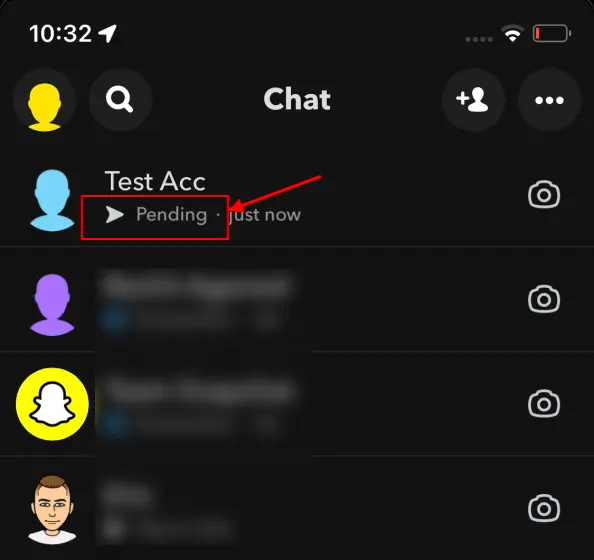
- Check Your Friendship Status: The first step is to verify whether you and the recipient are friends on Snapchat. Go to their profile and check if their Snap Score is visible. If it’s not, it likely means they haven’t added you back or have removed you as a friend.
- Improve Your Internet Connection: Ensure that you have a stable and strong internet connection. If you’re using Wi-Fi, move closer to the router or switch to a mobile data connection. Restarting your device or router can also help resolve connectivity issues.
- Resend the Message: Sometimes, the “Pending” status is temporary. Try deleting the message or snap and resending it once your connection is stable. This can often resolve minor delivery issues.
- Contact the Recipient: If you suspect that the recipient hasn’t added you back or may have removed you, consider reaching out to them outside of Snapchat to clarify the situation. A polite message or call can clear up any misunderstandings.
- Wait It Out: In some cases, the “Pending” status resolves itself over time. If the recipient eventually adds you back or their account becomes active again, your message will likely be delivered automatically.
How to Prevent the “Pending” Status
- Confirm Friend Requests: Before sending snaps or messages, ensure that the recipient has accepted your friend request. This can save you from encountering the “Pending” status.
- Maintain a Stable Connection: Always check your internet connection before using Snapchat, especially if you’re sending important messages or snaps. A strong connection ensures smooth communication on the platform.
- Respect Privacy Settings: If someone’s privacy settings restrict you from sending messages, respect their boundaries. Wait until they add you as a friend or adjust their settings.
- Avoid Spamming: Sending multiple messages or snaps in quick succession can sometimes trigger delivery delays. Keep your messages concise and avoid overwhelming the recipient.
Also, read What Does ‘NGL’ Mean on Snapchat?
Other Indicators Related to “Pending”
- Sent vs. Delivered: The “Sent” status, represented by a solid gray arrow, indicates that your message or snap has been successfully sent from your device but not yet delivered. If the “Pending” status changes to “Delivered,” it means the message has reached the recipient’s device.
- Opened: When the recipient opens your message or snap, the status will change to “Opened.” This confirms that they’ve seen your content.
- Received: “Received” is another status that may appear when the recipient successfully receives your message but hasn’t opened it yet.
Conclusion
The “Pending” status on Snapchat is a common occurrence that usually signals a temporary delay in message delivery. Whether it’s due to a lack of friendship, poor internet connection, or privacy settings, understanding the causes of “Pending” can help you address the issue effectively. By following the tips provided, you can resolve or prevent the “Pending” status and enjoy smoother communication on Snapchat. The next time you see “Pending,” you’ll know exactly what it means and how to handle it.