Don't miss our holiday offer - up to 50% OFF!
What Does ‘Screen Recording’ Mean on Snapchat?
Snapchat has redefined the way we share moments, encouraging real-time communication with its disappearing messages and stories. However, as the platform has grown, users have found ways to save content that was designed to be temporary. One of the methods people use is screen recording, a feature that has raised both curiosity and concerns among Snapchat users.
“Screen recording” on Snapchat refers to the act of capturing videos or images directly from the screen using a built-in or third-party tool. While Snapchat alerts users when a screenshot is taken, screen recording adds another layer of complexity to privacy concerns. This article will explore what screen recording means on Snapchat, how it works, and its implications for privacy and communication.
What is Screen Recording on Snapchat?
Screen recording is a feature available on most modern smartphones that allows users to record everything happening on their screen in video format. When applied to Snapchat, screen recording can capture Snaps, chats, or stories that are meant to disappear after being viewed.
Unlike screenshots, which are static images, screen recordings capture dynamic content like videos or interactions within the app. For example, if someone sends a Snap video, a recipient can use a screen recording to save the entire video along with any accompanying text or filters.
Also, read What Does ‘MK’ Mean on Snapchat?
Does Snapchat Notify About Screen Recording?
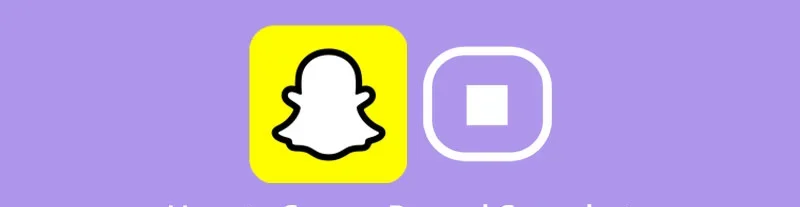
Snapchat is known for its transparency regarding privacy, and it sends notifications to users when their Snaps or stories are screenshotted. Similarly, the app also alerts users when someone screen records their content. If you record a Snap or story, the sender will see a small icon indicating that their content has been saved via screen recording.
When it comes to chats, Snapchat also notifies users if their messages have been screen recorded. This feature ensures that users are aware when their private conversations are being saved.
Despite Snapchat’s notification system, some users attempt to bypass it using third-party apps or by mirroring their device screen to another recording device. These methods may not trigger a notification, but they often violate Snapchat’s terms of service and could lead to account suspensions.
Why Do People Use Screen Recording on Snapchat?
- Saving Memories: One of the main reasons people use screen recording is to save special moments. For instance, someone might want to keep a funny or heartfelt Snap sent by a friend or loved one.
- Sharing Content: Some users screen-record Snapchat stories to share them with others outside the app. This might include funny videos, inspirational messages, or even celebrity stories.
- Evidence Collection: In certain situations, users might screen-record content as a form of evidence. This could include saving inappropriate messages or documenting important conversations.
Also, read What Does ‘LMK’ Mean on Snapchat?
Implications of Screen Recording on Snapchat

- Privacy Concern: The ability to screen record raises significant privacy concerns, as it challenges the ephemeral nature of Snapchat. Knowing that your Snaps or chats could be recorded might make users hesitant to share certain content.
- Trust in Communication: Screen recording can also impact trust between users. If someone discovers their content has been recorded without their explicit consent, it could strain relationships and lead to a sense of betrayal.
- Ethical Considerations: Recording someone’s private Snaps or stories without their permission raises ethical questions. It’s important to respect others’ boundaries and consider the potential consequences of saving their content.
How to Protect Your Content from Screen Recording?
- Adjust Privacy Settings: Snapchat allows you to control who can view your stories and send you Snaps. By limiting access to trusted friends, you can reduce the risk of your content being recorded.
- Avoid Sharing Sensitive Content: The best way to protect yourself is to avoid sharing sensitive or private information on Snapchat. Assume that anything you post could potentially be saved or shared.
- Be Aware of Notifications: Keep an eye out for screen recording notifications. If you notice someone has recorded your content, you can address the issue directly or block the user if necessary.
- Report Misuse: If someone records your content without your consent and uses it inappropriately, you can report the incident to Snapchat’s support team. The platform takes violations of its community guidelines seriously.
How to Use Screen Recording Responsibly
- Ask for Permission: If you want to save someone’s Snap or story, it’s always best to ask for their permission. This approach fosters trust and ensures that both parties are comfortable.
- Respect Privacy: Avoid recording private conversations or sensitive content without explicit consent. Respecting others’ boundaries is essential for maintaining healthy relationships.
- Use for Personal Purposes: If you do screen record, use the content responsibly and for personal purposes only. Avoid sharing or distributing someone else’s content without their approval.
Also, read What Does ‘DW’ Mean on Snapchat?
Conclusion
Screen recording on Snapchat is a powerful tool that can be used to save memorable moments or important content. However, it also comes with significant privacy and ethical implications. By understanding how screen recording works and using it responsibly, you can navigate Snapchat’s dynamic platform while respecting the boundaries and trust of others. Remember, the key to maintaining positive interactions on Snapchat is to prioritize transparency, consent, and mutual respect.