Don't miss our holiday offer - up to 50% OFF!
Why Can’t I Redownload TikTok? Exploring the Possible Reasons and Solutions
TikTok has become one of the most popular social media platforms globally, boasting millions of users and an endless stream of creative content. However, many users encounter a frustrating problem: being unable to redownload TikTok on their devices. Whether due to technical glitches, account restrictions, or regional limitations, the inability to redownload the app can leave users feeling disconnected and confused. This article explores the most common reasons why you might face issues with redownloading TikTok and provides solutions to resolve them.
Reasons You Can’t Redownload TikTok
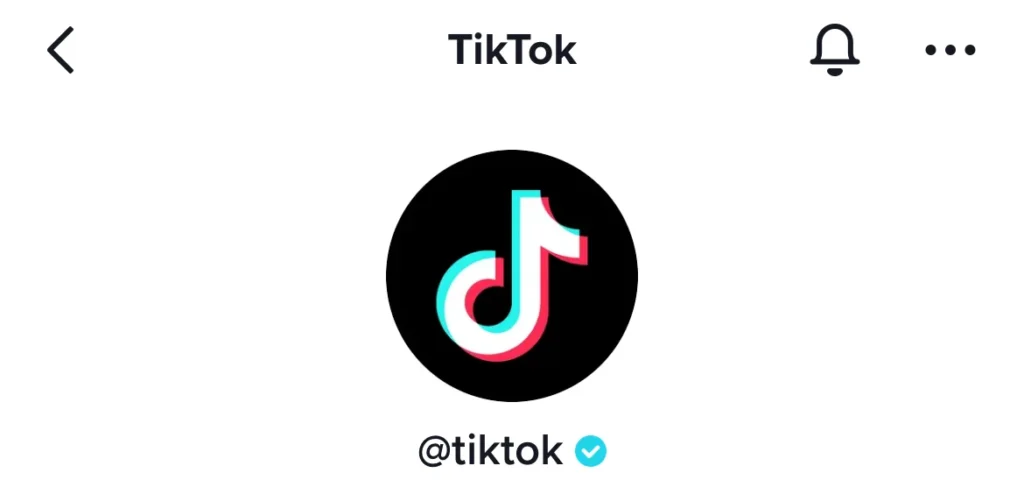
Here are some possible reasons why you can’t redownload TikTok and along with them we have mentioned the possible solutions
1. Device Storage Issues
One of the most straightforward reasons you might not be able to redownload TikTok is insufficient storage space on your device. TikTok’s app size can vary, especially with updates that add new features, and your device may not have the required space to accommodate the app.
Solutions:
- Clear Unnecessary Files: Check your device’s storage settings and delete unused apps, photos, videos, or files.
- Use Cloud Storage: Transfer large files to a cloud storage service like Google Drive, iCloud, or Dropbox.
- Restart Your Device: After clearing space, restart your device to ensure the changes take effect.
2. Operating System Compatibility
TikTok regularly updates its app to ensure optimal performance and introduce new features. If your device’s operating system is outdated, it may not support the latest version of TikTok.
Solutions:
- Update Your OS: Check for updates in your device’s settings and install the latest version of your operating system.
- Verify App Requirements: Visit the app store to see the minimum OS version required to run TikTok.
- Consider Upgrading Your Device: If your device no longer receives OS updates, you may need to upgrade to a newer model.
3. Account Issues
Sometimes, account-related problems can prevent you from redownloading TikTok. This could include account suspension, bans, or login issues.
Solutions:
- Check for Suspension or Ban: Log in to TikTok on a web browser to see if your account has been flagged or restricted.
- Recover Your Account: Use TikTok’s “Forgot Password” feature to regain access if you can’t log in.
- Contact TikTok Support: Reach out to TikTok’s customer service for clarification and assistance.
Also, read TikTok Graveyard: Reflecting on Digital Legacies Amidst the App’s Shutdown
4. App Store Restrictions
Your device’s app store may have restrictions that prevent you from downloading TikTok. These restrictions could be due to parental controls, app store region settings, or issues with your Apple ID or Google account.
Solutions:
- Check Parental Controls: Review the content restrictions set on your app store and adjust them if necessary.
- Verify Payment Methods: Ensure your payment method is valid and up-to-date in your app store account.
- Change Region Settings: If TikTok is not available in your current region, update your app store’s region settings to one where TikTok is accessible.
5. Regional Restrictions or Bans
In some countries, TikTok has been restricted or banned due to legal, political, or security concerns. If you’re in such a region, you won’t be able to download TikTok from the app store.
Solutions:
- Use a VPN: A Virtual Private Network (VPN) can mask your location, allowing you to access app stores in regions where TikTok is available. Note that this may violate TikTok’s terms of service.
- Explore Alternatives: If TikTok remains inaccessible, consider similar apps like Instagram Reels, YouTube Shorts, or Triller.
6. Technical Glitches in the App Store
Occasionally, issues within the app store itself may prevent you from downloading apps, including TikTok. These glitches can occur due to server outages, corrupted cache data, or connectivity problems.
Solutions:
- Clear Cache: For Android devices, clear the cache of the Google Play Store. For iOS, you may need to restart your device.
- Restart App Store: Close and reopen your app store to refresh its functionality.
- Check App Store Status: Visit online status trackers to see if the app store is experiencing outages.
- Re-login to the App Store: Log out of your App Store account and log back in.
7. Network Issues
Downloading apps requires a stable internet connection. Poor or unstable connectivity may hinder the redownloading process.
Solutions:
- Switch to Wi-Fi: Ensure you’re connected to a reliable Wi-Fi network instead of using mobile data.
- Test Your Connection: Use online tools to check your internet speed and stability.
- Reset Network Settings: On your device, reset the network settings to resolve connectivity problems.
Also, read How to Redownload TikTok After a Ban?
8. Corrupted App Data
If remnants of the TikTok app remain on your device after uninstalling it, these files could interfere with the redownloading process.
Solutions:
- Delete Residual Files: On Android, use a file manager to locate and delete leftover TikTok files. On iOS, ensure no cached data remains.
- Restart Your Device: After clearing residual files, restart your device.
9. Device-Specific Restrictions
Some devices, especially those with custom or restricted operating systems, may prevent you from downloading certain apps.
Solutions:
- Check Device Policies: For work or school-issued devices, consult the administrator to lift any restrictions.
- Enable App Downloads: On Android, enable app downloads from the Play Store in your device’s settings.
- Use a Different Device: If all else fails, try downloading TikTok on another device.
10. TikTok App-Specific Issues
Occasionally, problems with TikTok itself—such as a bug in the app’s latest version—could prevent downloads or redownloads.
Solutions:
- Wait for Updates: If the issue is widespread, TikTok’s developers are likely working on a fix. Check for updates regularly.
- Contact TikTok Support: Report the issue through TikTok’s official support channels.
Also, read Did MrBeast Buy TikTok Yet?
Conclusion
Being unable to redownload TikTok can be frustrating, but understanding the possible causes and implementing the solutions outlined above can help you resolve the issue quickly. Whether it’s a matter of device storage, account restrictions, or regional limitations, there’s usually a way to overcome the challenge. If you’ve exhausted all options and still can’t redownload TikTok, it may be worth exploring alternative platforms to satisfy your creative and social media needs.
Remember to stay patient and persistent. With the right approach, you’ll likely have TikTok back on your device in no time, ready to explore the latest trends and share your creativity with the world.